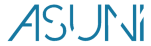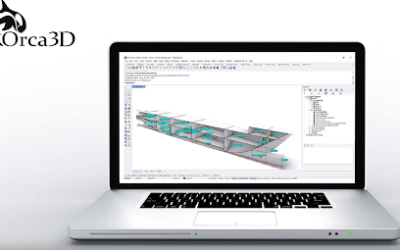Rhino
Description
Rhinoceros is a Modeling Tools for Designers and Architects
Since its first release in 1998, Rhinoceros®, or Rhino®, has become one of the standard 3D modeling tools for designers and architects.
Start with a sketch, drawing, physical model, scan data, or only an idea—Rhino provides the tools to accurately model and document your designs ready for rendering, animation, drafting, engineering, analysis, and manufacturing or construction.
Rhino can create, edit, analyze, document, render, animate, and translate NURBS curves, surfaces, and solids with no limits on complexity, degree, or size. Rhino also supports polygon meshes and point clouds. Its accuracy and flexibility makes it possible to students to explore and build their ideas without having to spend much time learning “CAD”.
Also, any geometry created in Rhino can be manufactured using laser cutters, milling machines or 3D printers, and this is really what makes Rhino different from general 3D modelling tools based in polygons, where you can create great images, but without manufacturing precision.
Rhino’s open architecture allows using also Rhino as a development platform: a C++ SDK and a series of scripting methods (RhinoScript) allow programmers of any level of expertise customize and automate Rhino and extend its capabilities. Today, there are dozens of commercial plug-ins for Rhino for nesting, terrain creation, parametric architecture, rendering, animation, CAM, subdivision modelling, jewelry, mold design, etc.
With more than 300,000 commercial users and more than 10,000 schools, Rhinoceros allows to quickly develop your designs and accurately communicate them to everyone in the product research, development, marketing, and manufacturing or construction process.
A free Evaluation version can be downloaded at www.rhino3d.com/eval.htm
Latest news on Rhino
Getting to know… Type Five: The Art of Modular Innovation!
Discover how Type Five, a California-based company, is revolutionizing residential construction in ShapeDiver’s latest blog post. Learn about their innovative “site-built modular” approach, powered by Grasshopper and ShapeDiver, which offers customizable, efficiently built homes at an affordable price. Dive into
Now available: The much-anticipated Orca3D Version 3
Orca3D Version 3 is compatible with Rhino 7 and 8. If you currently use Orca3D Version 1 or 2, upgrade to Orca3D Version 3 to be compatible with Rhino 8.Orca3D’s packaging has changed in Version 3. In prior versions of Orca3D, you could
Lands Design 6 / RhinoLands disponible
🌿La solución definitiva de diseño paisajístico🌿
Descubra RhinoLands
Hola,
Nos complace anunciar que Lands Design se ha actualizado a la versión 6, con numerosas funciones nuevas y mejoras.
Además, presentamos un nuevo producto: RhinoLands. Este paquete combina Rhino y Lands Design en una solución
Rhino User Webinar: Small is Big
Rhino User WebinarSmall is Big24 April 2024 at 4:00 pm (CEST)During the Vienna Architecture Conference in 1992, a round table discussion took place at the MAK Austrian Museum of Applied Arts. The participants included renowned architects such as Wolf Prix, Zaha
Lands Design 6/ RhinoLands Released!
🌿Your Ultimate Landscape Design Solution!🌿
Discover RhinoLands
Dear User,
We are excited to announce that Lands Design has been upgraded to version 6, packed with numerous new features and improvements.
Additionally, we are thrilled to introduce our new product: RhinoLands. This bundle combines Rhino and Lands
Summer training for teachers in 3D modeling
Rhino Teacher Training summer workshops This summer, take a class to learn how to add 3D modeling to your design and communication curriculum. We have two 3D modeling workshops for design, drafting, graphics, and technology educators. Using Rhino, you will be guided
Rhino User Webinar: New Rhino 8 features applied to jewelry – by Riccardo Pietro Visentin (in italian)
Rhino User WebinarNew Rhino 8 features applied to jewelry8 May 2024, 16:00 (CEST)This webinar focuses on new features in Rhino 8 that are changing the way jewelry is designed. These features cover both design in the narrow sense and the visualization and
Webinar: Modelado de paisajes y flujo de trabajo BIM con RhinoLands
¡No te pierdas nuestro primer webinar de RhinoLands presentado en español! El webinar está organizado en colaboración con la Asociación Española de Paisajistas (AEP).
Título: Modelado de paisajes y flujo de trabajo BIM con RhinoLands
Fecha y hora: 13 de marzo de
Enscape 4.0 Adds 95% Parity for Mac in First Cross-Platform Release
Enscape 4.0 is aligning its real-time functionality across operating systems. Architects can now design intuitively on any OS, using new people and vegetation assets, refined user interface elements, and a powerful denoiser to push their designs to the next level.”With