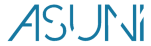Lands Design
SOLUCIÓN AVANZADA DE DISEÑO PAISAJÍSTICO
TECNOLOGÍA BIM PARA EL DIBUJO TÉCNICO EN 2D,
EL MODELADO EN 3D Y EL RENDERIZADO FOTORREALISTA
Por qué utilizar Lands Design
Potentes herramientas de modelado de terrenos
Cree terrenos a partir de contornos, curvas de elevación y nubes de puntos. Los terrenos también se pueden escanear e importar desde la nube seleccionando una ubicación desde un mapa satelital. Lands incluye herramientas para modificar terrenos, agregar desmontes, caminos, huecos o calcular el volumen de movimiento de tierras. Todos estos datos se almacenan en el terreno y se pueden modificar en cualquier momento.
BIM/LIM (Modelado de información de paisaje) en su proyecto
Lands proporciona objetos inteligentes, como elementos de vegetación, objetos de obra civil y terrenos que se pueden editar y documentar fácilmente en tablas de cuantificación. Lands dispone de herramientas para producir dibujos técnicos en 2D que siempre están vinculados al modelo 3D y a las listas y documentación relacionadas.
Extensa base de datos de plantas en 3D/2D
Lands cuenta con una base de datos de más de 1800 especies. Puede seleccionar la planta ideal para su sitio filtrando la lista según criterios específicos: clima, tipo de suelo, resistencia al viento, floración y fructificación, etc.
Cada especie de planta tiene sus propios modos de visualización personalizables en 2D y 3D y están listos para el renderizado, exportación de planos y simulación estacional y de crecimiento.
Generación de documentación dinámica en 2D
Convierta su boceto 2D en un proyecto 3D listo para visualización. Genere planos técnicos 2D a partir del modelo 3D y agregue cotas, etiquetas, fotos de plantas y otras anotaciones para preparar la documentación del proyecto. Genere diferentes diseños para organizar su proyecto, como el plano de replanteo, el plano de riego y el plano de dimensiones, mediante el administrador de capas. Utilice las herramientas de listado para generar tablas de cuantificación de plantas, elementos de mobiliario urbano, zonas o volumen de desmontes de operaciones de terreno.
Diseño paramétrico
Automatice los flujos de trabajo de diseño con vegetación, terrenos y elementos de obra civil. Ahorre tiempo evitando tareas repetitivas, cree funciones personalizadas y pruebe diferentes opciones para un diseño más rápido.
Para ello utilice Grasshopper, un entorno de programación visual disponible en la versión de Lands Design para Rhino.
Dele vida a su proyecto con vídeos animados e imágenes realistas
Presente su proyecto con imágenes realistas, paseos virtuales y vídeos animados. Recorra el proyecto, reproduzca una simulación de cambio estacional de la vegetación y permita el movimiento de la luz solar, el efecto del viento y el crecimiento de las plantas. Además, puede utilizar su motor de renderizado preferido, como Enscape, Lumion, V-Ray, etc.