by Carla Sologuren | Nov 15, 2023 | EN news
In Parts 1 and 2 of this tutorial series, Edwin Hernández explained how to create complex technical drawings with Grasshopper using the Squid Plugin (ShapeDiver Edition) and how to create an editable template, including page orientation, margins, and text...
by Carla Sologuren | Jul 6, 2023 | EN news
In part 2 of this video tutorial series, Edwin Hernández from ShapeDiver explains the concept behind Printing Points and shows how to create a template for technical drawings that can allow you to input data parametrically for any type of project.If you
by Carla Sologuren | Jun 1, 2023 | EN news
In part 1 of this video tutorial series, Edwin Hernández explains how to create complex technical drawings with Grasshopper using the Squid Plugin (ShapeDiver Edition). In the following parts, he’ll show how to create PDF templates and integrate everything...
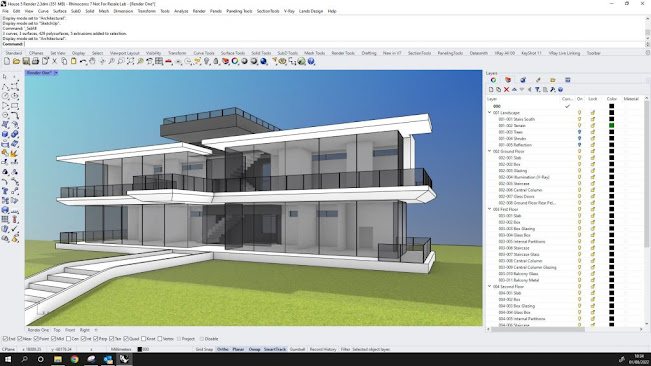
by Scott Davidson | Aug 15, 2022 | EN news
Learn Push/Pull modeling techniques in Rhino. In this video, Phil Cook of SimplyRhino will show how 2D plans can be used as the basis for a quick 3D Model. Along the way Phil introduces the basic concepts of selection and editing
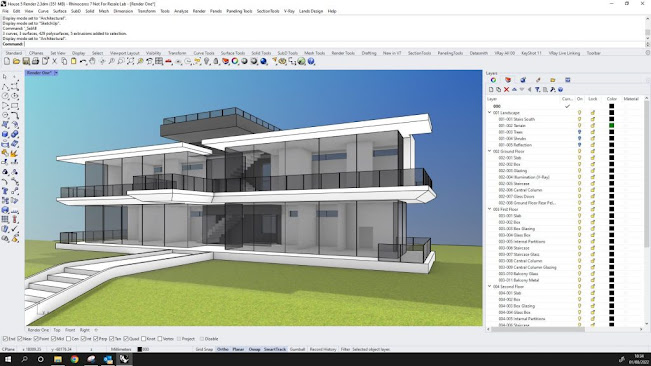
by Scott Davidson | Aug 15, 2022 | EN news
Learn Push/Pull modeling techniques in Rhino. In this video, Phil Cook of SimplyRhino will show how 2D plans can be used as the basis for a quick 3D Model. Along the way Phil introduces the basic concepts of selection and editing
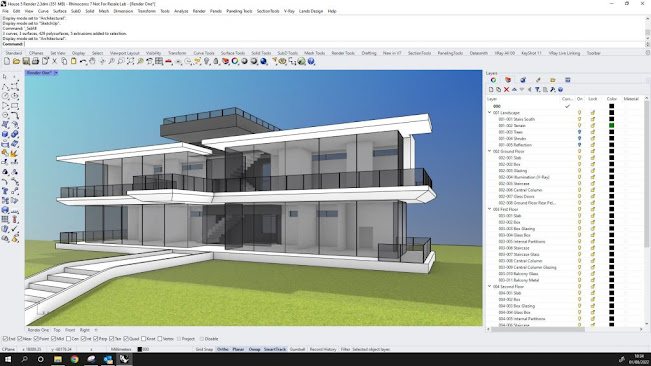
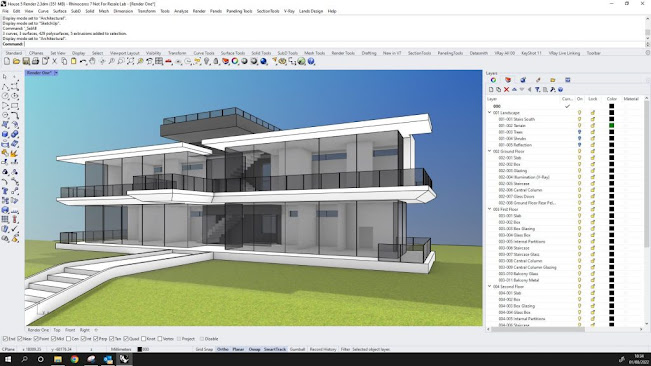
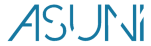
Recent Comments