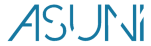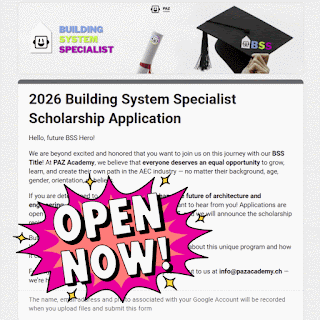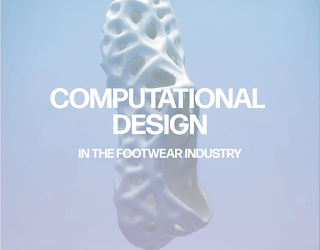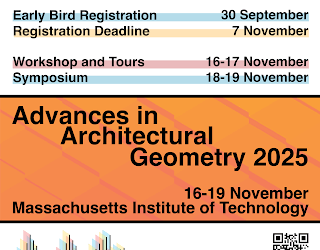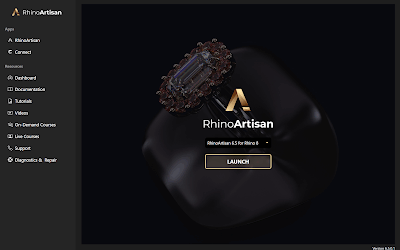RhinoLands / Lands Design
ADVANCED SOLUTION FOR LANDSCAPE DESIGN
BIM TECHNOLOGY FOR 2D TECHNICAL DRAWINGS, 3D MODELING AND PHOTOREALISTIC RENDERING.
Why use RhinoLands / Lands Design?
Powerful Terrain Modeling Tools
Create terrains from contours, elevation curves and point clouds. Terrains can be also scanned and imported from the cloud by picking a location from a satellite map. Lands includes tools to modify terrains, add cuts and fills, paths, holes or calculate the volume of land movements. All this data is stored in the terrain and can be modified at any time.
BIM/LIM (Landscape Information Modeling) in your Project
Lands provides smart objects, such as vegetation elements, civil work objects and terrains that can be easily edited and documented in quantity take-offs. Lands provides tools to produce 2D technical drawings that are always linked to the 3D model and to the related lists and documentations.
Extensive Plant Database in 3D / 2D
Lands provides a plant database with more than 1800 species. You can select the ideal plant for your site by filtering the list according to specific criteria: climate, type of soil, wind resistance, flowering and fructification, etc.
Each plant species has its own customizable display modes in 2D and 3D and they are ready for rendering, exporting plans, and season and growth simulation.
Generate Dynamic 2D Documentation
Turn your 2D sketch into a 3D project ready for visualization. Generate 2D technical plans from the 3D model and add dimensions, labels, tags, plant photos and other annotations to get the project ready for documentation. Produce different layouts such as setting out plan, irrigation, and dimension plan by using the layer manager to organize your project. Use the listing tools to generate quantity take-offs for plants, urban furniture elements, zones or volume of cuts and fills from terrain operations.
Parametric Design
Automate design workflows with vegetation, terrains and civil work elements. Save time by avoiding repetitive tasks, create custom functionalities and test different design options faster.
All this is achieved with Grasshopper, a visual programming environment available in the Lands Design version for Rhino.
Bring your Project to Life with Animated Videos and Realistic Images
Present your project with realistic images, virtual tours and animated videos. Walk through the project, play vegetation season change simulation, enable sunlight motion, wind effect and plant growth. In addition, you may apply your desired render engine like Enscape, Lumion, V-Ray, etc.
Latest news on RhinoLands / Lands Design
Live Online Training: BIM & Rhino.Inside for Advanced Tower Design – Oct 4, 5, 11, 12, 2025
PA Academy presents a 4-session live workshop from focuses on designing residential towers using BIM, Rhino, Rhino.Inside, and AI-driven visualization. Instructor: Albert Sumin, Senior Architect and Computational Designer16 Hours TotalOct 4, 5, 11, 12, 202514:00 -...
Pro-Level Surface Design: Car Modeling & Rendering by Sabit
Pro-Level Surface Design: Car Modelling & RenderingBy SabitIn the world of RC models, drones, and engineering prototypes, competition is fierce. But the winners are those whose surfaces are flawless and whose renders look like final products, not test concepts.Your...
BSS SCHOLARSHIP APPLICATION FOR 2026
👋 Hello, future BSS Hero!At PAZ Academy, we believe that everyone deserves an equal opportunity to grow, learn, and create their own path in the AEC industry. No matter their background, age, gender, orientation, or beliefs.If you are determined to
Informe de Design & Develop sobre el diseño computacional en la industria del calzado
Design & Develop nos habla sobre diseño computacional. ¿Es solo una moda pasajera o un verdadero avance para el calzado?Acaban de publicar un nuevo informe técnico que analiza cómo este enfoque innovador puede resolver complejos retos de diseño y abrir
LunchBox: pasado, presente y futuro del plugin más descargado de Grasshopper
Nos encantó leer esta historia de Nate, el fundador de Proving Ground, sobre los humildes comienzos de lo que se ha convertido en el plugin más descargado para Rhino/Grasshopper.Lo que comenzó en 2010 como un conjunto de herramientas para ayudar
Online training: Maritime Hull Design and Fairing – New editions in October and November 2025
Online Training - Maritime Hull Design and FairingNew editions in October and November 2025 Rapid Hull Modeling for Ships / Yachts / Workboats / MultihullsClass-A Fairing – Final Design – Fairing for Production – Hull Optimization – Reverse Engineering – Hull...
Advances in Architectural Geometry 2025 – MIT, November 16-19
AAG 2025Massachusetts Institute of Technology, Cambridge, MAWorkshops and Tours: 16-17 November 2025Symposium: 18-19 November 2025Advances in Architectural Geometry (AAG) is a conference where both theoretical and practical work linked to new geometrical developments...
McNeel at Graphisoft Ignite conference (Budapest – Oct 6-8, 2025)
McNeel Europe will join Graphisoft Ignite conference (Budapest - Oct 6-8, 2025) as one of its industry partners.The time has come to meet in person for a unique experience. Join the Graphisoft IGNITE Conference 2025, a three-day event in the heart
RhinoArtisan 6.5, now released!
RhinoArtisan has just announced the release of version 6.5.Apart from its many new features, this new version is compatible with Rhino 7, Rhino 8 and Rhino WIP, and it integrates with RhinoArtisan Connect, an upcoming product designed to transform the way